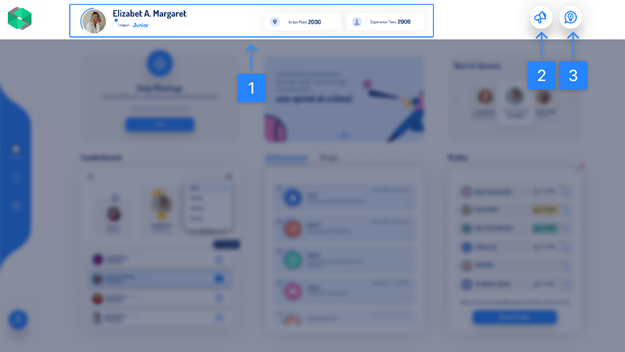
1 PROFILE
The profile section consists of the player's name, profile picture, current league name and progress, and total points.
Leagues
Leagues are player long time levels in game. It is earned through points and represents additional privileges or abilities. Each league has a lower limit and an upper limit, players can check out all leagues information by clicking the league section.
Points
Points are tangible, measurable evidence of accomplishments. Administrator can set multiple points for tracking different actions of players.
2 FEEDS
The feed informs all players about the latest actions that consist of new scores, badge awards, kudos, competition results, company news, and more.
3 TIPS
The tips page consists of useful pieces of information for players, administrators can add and edit tips according to how the competition goes.
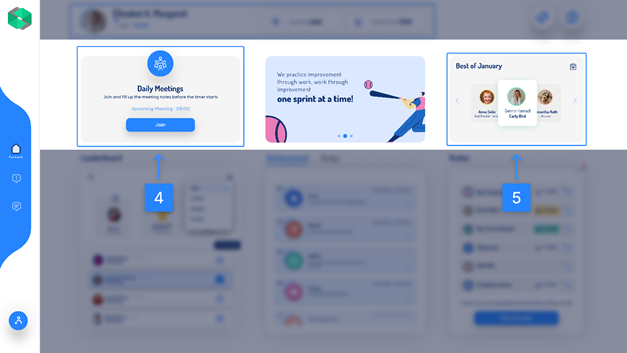
4 DAILY MEETING
The daily Meeting section shows your upcoming meeting information.
1. Choose the team whose meeting you will attend
2. After that, you need to fill out the notes that you will talk about in the meeting.
ü -Select your mood for the day,
ü -Write about yesterday's plan
ü -Write about Today's plan
ü -Write about blockers
Note: You can also use see the past notes and copy information from them easily to today’s notes by clicking the icon in the middle left.
3. In the lobby, you can see whose ready or not and check out the moods of ready players.
4. The meeting can be started by players that have a manager role. The manager can determine the speaking order beforehand. It can either goes by order or randomly.
5. When the meeting starts, players see the main meeting countdown and their own time box. After you are done speaking select I’m Done, and the next speaker's timebox will begin automatically.
6. After all the speakers have done, you can see the summary of the meeting. The summary page consists of the date, speaker's name, notes, and how much time they speak.
5 BEST OF MONTH
The best of month section highlights the players who received the most kudos. Players can filter from the right corner by month to see past month's winners.
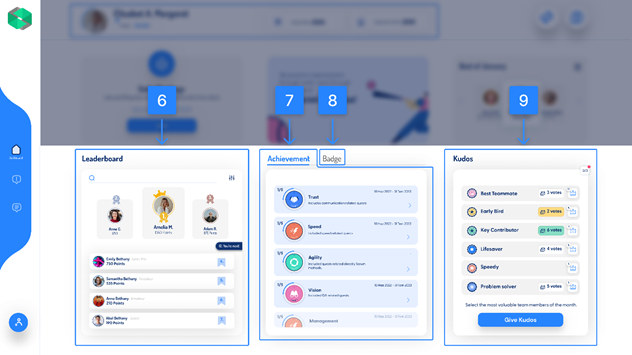
6 LEADERBOARD
The leaderboard section ranks player according to their score. It sorted by week, month, and year. It consists of the player's name, current position, and points. Therefore, it highlights the top three competitors. It can show the players how well they are doing compared to others.
7 ACHIEVEMENTS
Achievements are basically meta-goals for players. In achievement section players can see how many achievements they have, how many levels each achievement has and their time range. Each achievement has its own conditions. When clicked, player can see the details that include the required actions for unlock the level and progress they made.
8 BADGES
Badges are collectible awards that are earned by fulfilling conditions of achievements. When clicked, players can see the details include how many of them, when its earned and why its earned
9 KUDOS
With kudos panel players can track the thank you notes they received and by clicking crown icon they can check out the leaderboard each kudos have.
After clicking give kudos button, players need to choose which kudos to send, which user they are sending kudos to and a thank you note.
Note: The admin can set a daily limit of kudos that players can send. Player can check the limit on the top right corner of the kudos section.